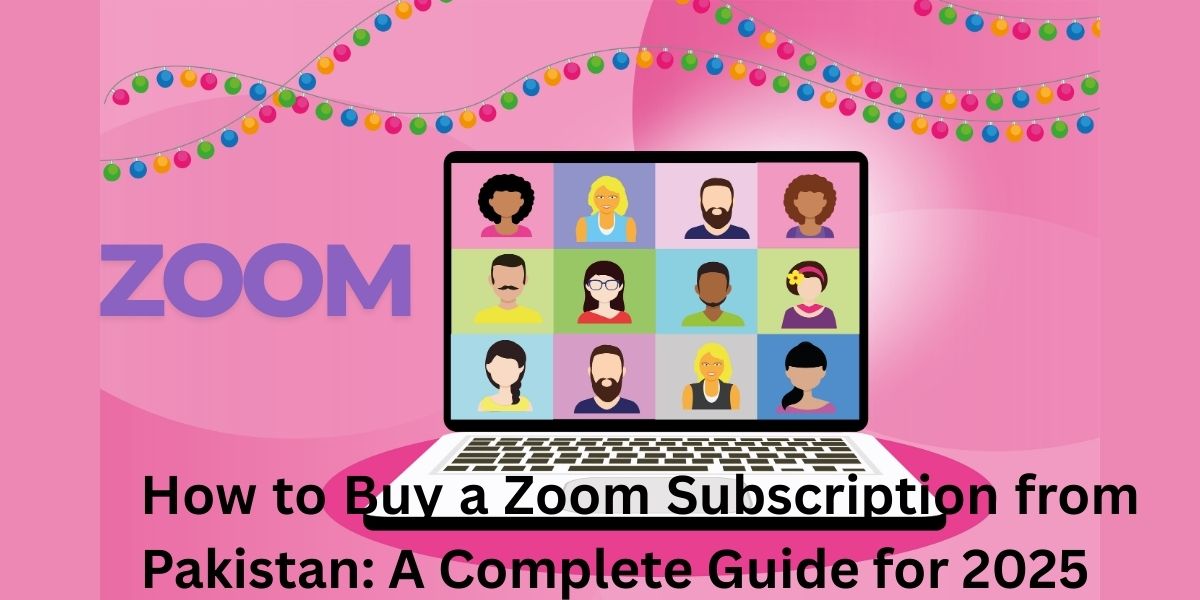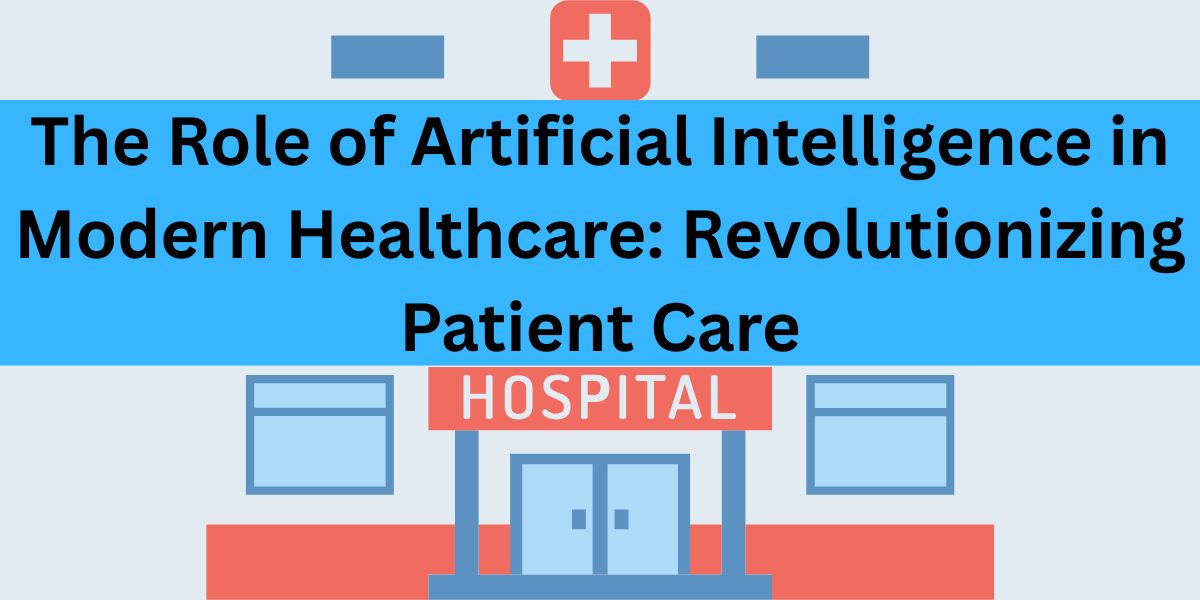Top 5 Time Management Tips for Remote Workers in 2025: Boost Productivity and Balance
Originally published on March 23, 2025 | Last Updated on April 24, 2025
Remote work has revolutionized the way we work, offering flexibility and freedom. However, without proper time management, it’s easy to fall into the traps of procrastination, distractions, and burnout. Whether you’re a seasoned remote worker or new to the game, mastering time management is crucial for staying productive and maintaining a healthy work-life balance.
In this blog post, we’ll dive into the top 5 time management tips for remote workers in 2025. These strategies are designed to help you stay focused, meet deadlines, and make the most of your remote work experience. Let’s get started!
1. Create a Structured Daily Schedule
One of the biggest challenges of remote work is the lack of a structured environment. Without a clear plan, it’s easy to lose track of time and tasks. Creating a daily schedule is the first step toward effective time management.
How to Build a Remote Work Schedule:
- Set Consistent Work Hours: Start and end your workday at the same time every day to establish a routine.
- Time Blocking: Allocate specific time slots for different tasks (e.g., deep work, meetings, emails).
- Use Productivity Tools: Tools like Google Calendar or Trello can help you visualize and stick to your schedule.
Pro Tip: Include buffer time between tasks to handle unexpected interruptions or delays.
2. Prioritize Tasks with the Eisenhower Matrix
Not all tasks are equally important. The Eisenhower Matrix is a proven method to prioritize tasks based on their urgency and importance.
How to Use the Eisenhower Matrix:
- Urgent and Important: Do these tasks immediately (e.g., deadlines, critical emails).
- Important but Not Urgent: Schedule these tasks for later (e.g., long-term projects, planning).
- Urgent but Not Important: Delegate these tasks if possible (e.g., minor requests from colleagues).
- Not Urgent and Not Important: Eliminate or minimize these tasks (e.g., social media scrolling).
Pro Tip: Use task management tools like Todoist or Asana to organize and prioritize your tasks effectively.
3. Set Clear Boundaries to Minimize Distractions
Working from home often means dealing with distractions like household chores, family members, or social media. Setting clear boundaries is essential for maintaining focus and productivity.
Tips for Setting Boundaries:
- Designate a Workspace: Create a dedicated workspace free from distractions.
- Communicate Your Schedule: Let family members or roommates know your work hours to avoid interruptions.
- Limit Digital Distractions: Use apps like Freedom or Focus@Will to block distracting websites and apps during work hours.
Pro Tip: Turn off non-essential notifications on your phone and computer to stay focused.
4. Leverage Time-Tracking Tools for Accountability
Time-tracking tools are invaluable for remote workers. They help you understand how you’re spending your time, identify inefficiencies, and stay accountable.
Top Time-Tracking Tools for 2025:
- Toggl: A simple and intuitive time tracker with detailed reports.
- Clockify: A free tool that offers time tracking and project management features.
- RescueTime: Tracks time spent on apps and websites, providing insights into your productivity.
Pro Tip: Review your time-tracking data weekly to identify patterns and make adjustments to your schedule.
5. Take Regular Breaks to Recharge
Working long hours without breaks can lead to burnout and decreased productivity. Taking regular breaks helps you recharge and maintain focus throughout the day.
How to Take Effective Breaks:
- Follow the Pomodoro Technique: Work for 25 minutes, then take a 5-minute break. After four cycles, take a longer break (15-30 minutes).
- Move Your Body: Use breaks to stretch, walk, or do light exercises.
- Practice Mindfulness: Spend a few minutes meditating or practicing deep breathing to reduce stress.
Pro Tip: Use apps like Pomodone or Be Focused to implement the Pomodoro Technique seamlessly.
Bonus Tip: Automate and Delegate Tasks
Automation and delegation can save you significant time and energy. Use tools like Zapier to automate repetitive tasks (e.g., email responses, data entry) and delegate tasks that don’t require your expertise.
Conclusion: Master Time Management for Remote Work Success
Remote work offers incredible flexibility, but it also requires discipline and effective time management. By creating a structured schedule, prioritizing tasks, setting boundaries, using time-tracking tools, and taking regular breaks, you can stay productive, focused, and balanced.
As remote work continues to evolve in 2025, these time management strategies will help you thrive in a flexible work environment. Start implementing these tips today and take control of your time to achieve your goals and enjoy the benefits of remote work.