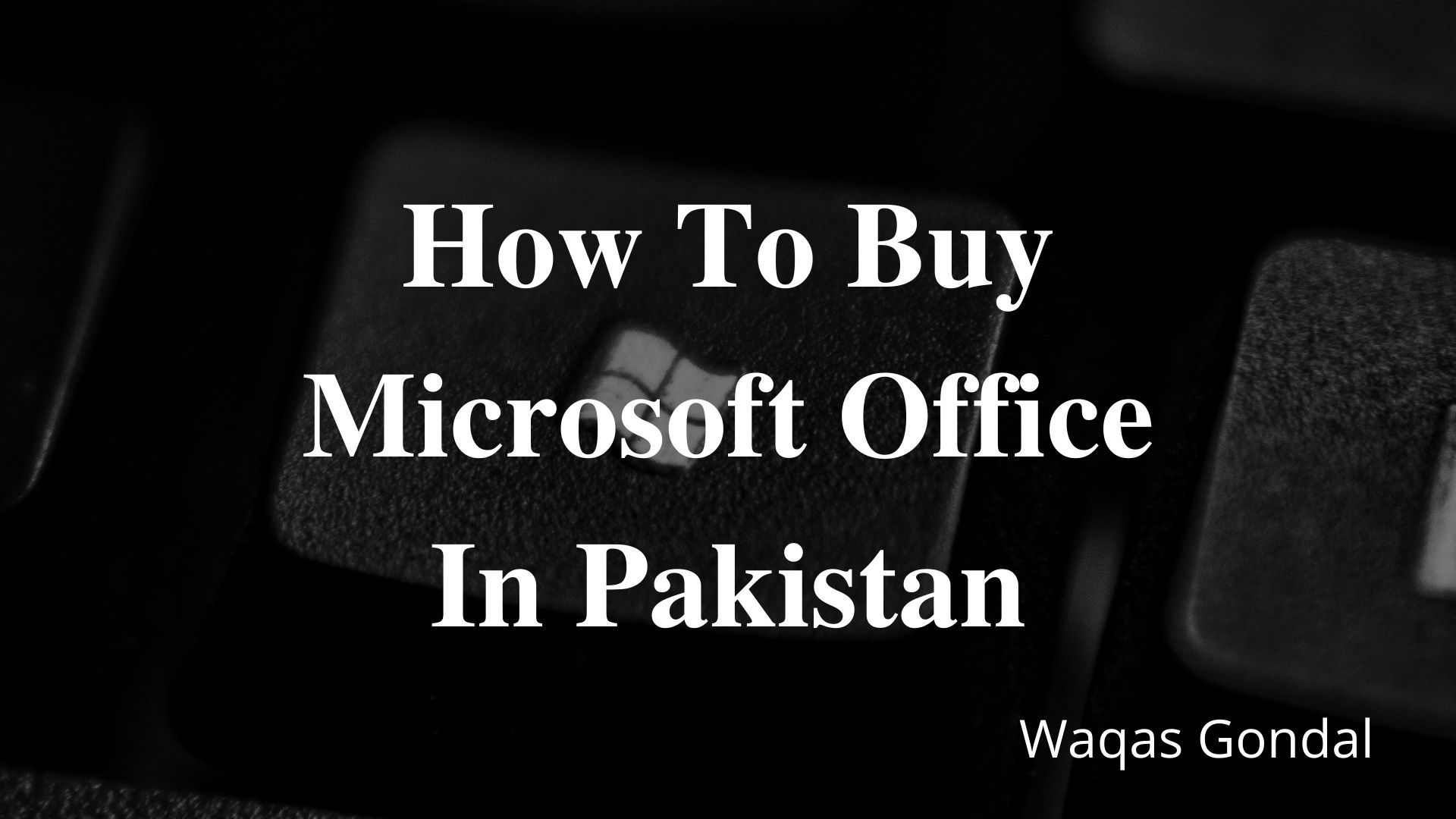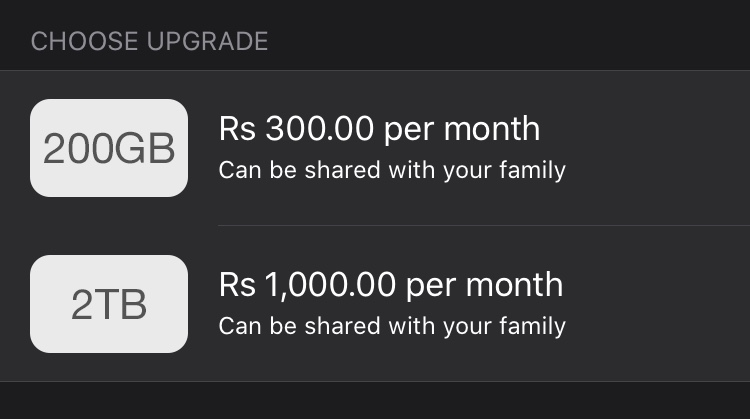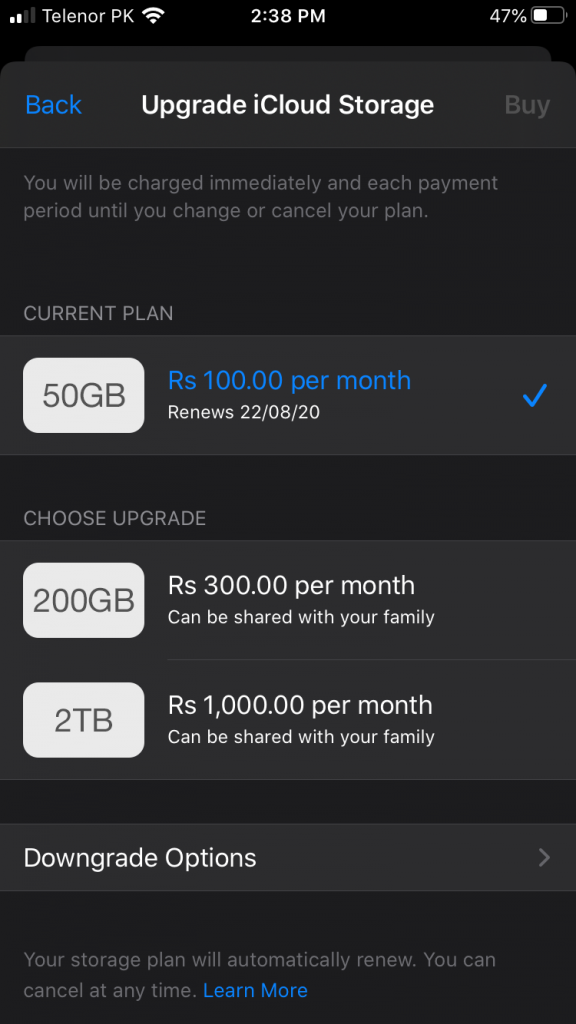How to Buy Microsoft Office in Pakistan – Step-by-Step Guide [2025 Update]
Originally published March 14, 2021 | Updated on April 23, 2025
Microsoft Office, now known as Microsoft 365, remains one of the most popular productivity suites globally, widely used by students, professionals, writers, businessmen, and engineers alike. Its comprehensive suite of applications—Word, Excel, PowerPoint, OneNote, Outlook, and more—make it indispensable for everyday productivity tasks.
If you’re in Pakistan and wondering how to subscribe to Microsoft Office, this guide will simplify the entire process, clarify all your doubts, and help you get started smoothly.
Why Choose Microsoft Office 365?
Microsoft Office 365 is more than just a set of productivity apps. It’s a cloud-enabled ecosystem that offers users flexibility, reliability, and a seamless work experience. Here’s what you get when you subscribe:
- Complete Suite of Applications: Microsoft Word, Excel, PowerPoint, OneNote, Outlook, and more.
- Cross-Device Accessibility: Use Office apps seamlessly across Windows, Mac, tablets, and smartphones.
- Cloud Storage: Each subscription comes with 1 TB of OneDrive cloud storage, perfect for backing up your important files and photos securely.
- Collaboration Features: Easily collaborate in real-time, share documents, and enhance productivity.
Microsoft 365 Personal vs. Family Plans – Which One Should You Choose?
Microsoft currently offers two main plans tailored specifically for home users: Microsoft 365 Personal and Microsoft 365 Family.
Microsoft 365 Personal
This plan is ideal for individuals who want comprehensive productivity features without breaking the bank.
- Price: PKR 1,099/month or PKR 10,999/year
- Features Included:
- Full access to premium Office apps (Word, Excel, PowerPoint, etc.)
- 1 TB OneDrive cloud storage for a single user
- Access Office apps on up to five devices simultaneously
Microsoft 365 Family
Ideal for households or small groups, this plan covers up to six family members, each with their own dedicated account and storage.
- Price: PKR 1,499/month or PKR 14,999/year
- Features Included:
- Full access to premium Office apps for up to 6 users
- Individual 1 TB OneDrive cloud storage for each member
- Access apps on up to five devices per person (totaling 30 devices)
Choosing between these plans depends entirely on your individual or family needs. For single users, the personal plan is usually sufficient. However, the family plan offers significant savings for households or groups.
Requirements for Buying Microsoft Office 365 in Pakistan
Before subscribing, ensure you have the following essentials:
- A Valid Microsoft Account:
You can create one easily at account.microsoft.com using your email address. - A Valid Debit or Credit Card:
Visa or MasterCard is essential. Unfortunately, local cards like PayPak or some UnionPay cards might not always be accepted. - Sufficient Balance:
Ensure your card has enough balance, including a little extra to account for transaction charges or currency conversions.
Step-by-Step Guide to Purchasing Microsoft Office 365 from Pakistan
Here’s how you can easily subscribe to Microsoft 365 directly from Microsoft’s official website:
Step 1: Log In or Create a Microsoft Account
- Go to Microsoft’s official website
- Click on Sign In at the top-right corner.
- Use your existing Microsoft account or select Create one to register.
Step 2: Select Your Microsoft 365 Plan
- Navigate to Microsoft 365 → For Home.
- Choose either the Personal or Family plan based on your requirements.
- Select either a monthly or annual subscription. Annual subscriptions typically offer discounted rates.
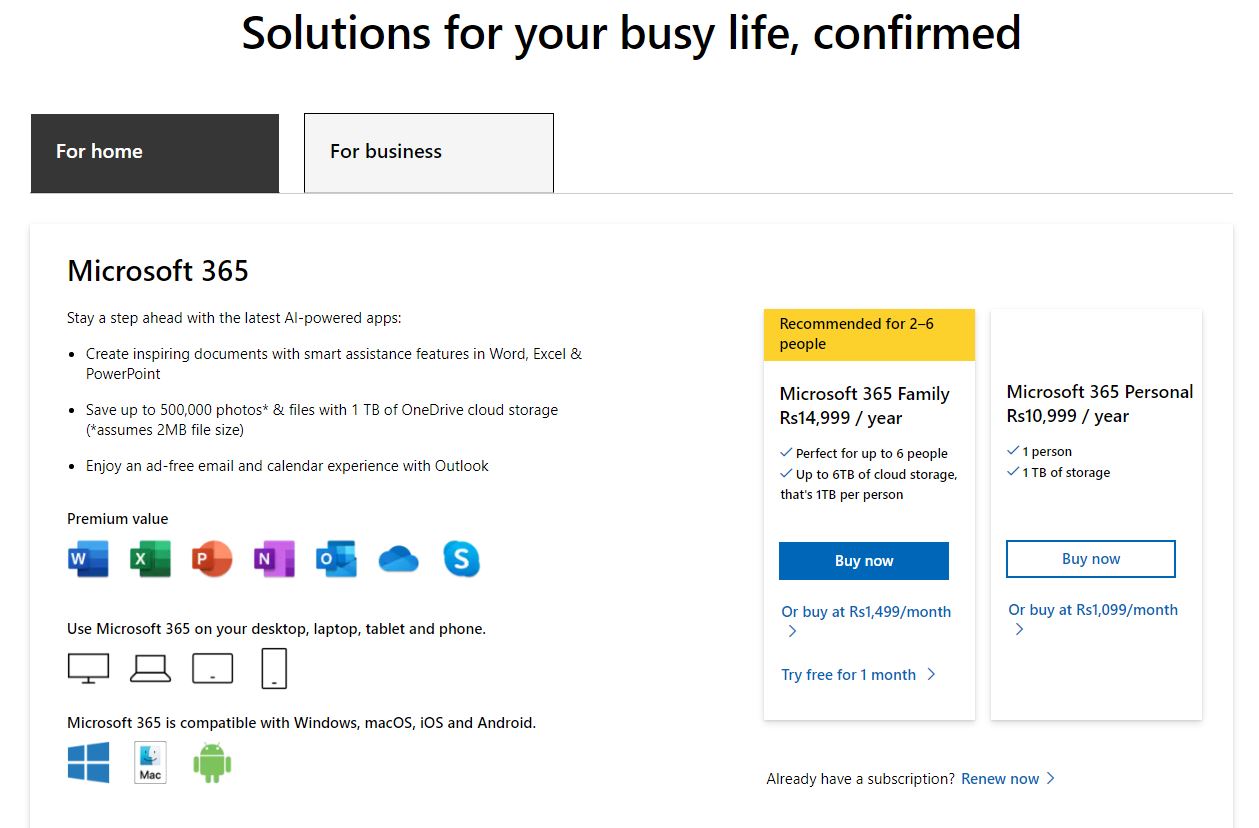
Step 3: Enter Payment Information
- Provide your Visa or MasterCard details carefully.
- Double-check your card’s expiry date, the exact cardholder name, and available balance.
- Complete your purchase by following the prompts.
Step 4: Download and Install Microsoft Office
- After payment confirmation, go to your account page.
- Click on Install Office to download and install Office apps on your devices.
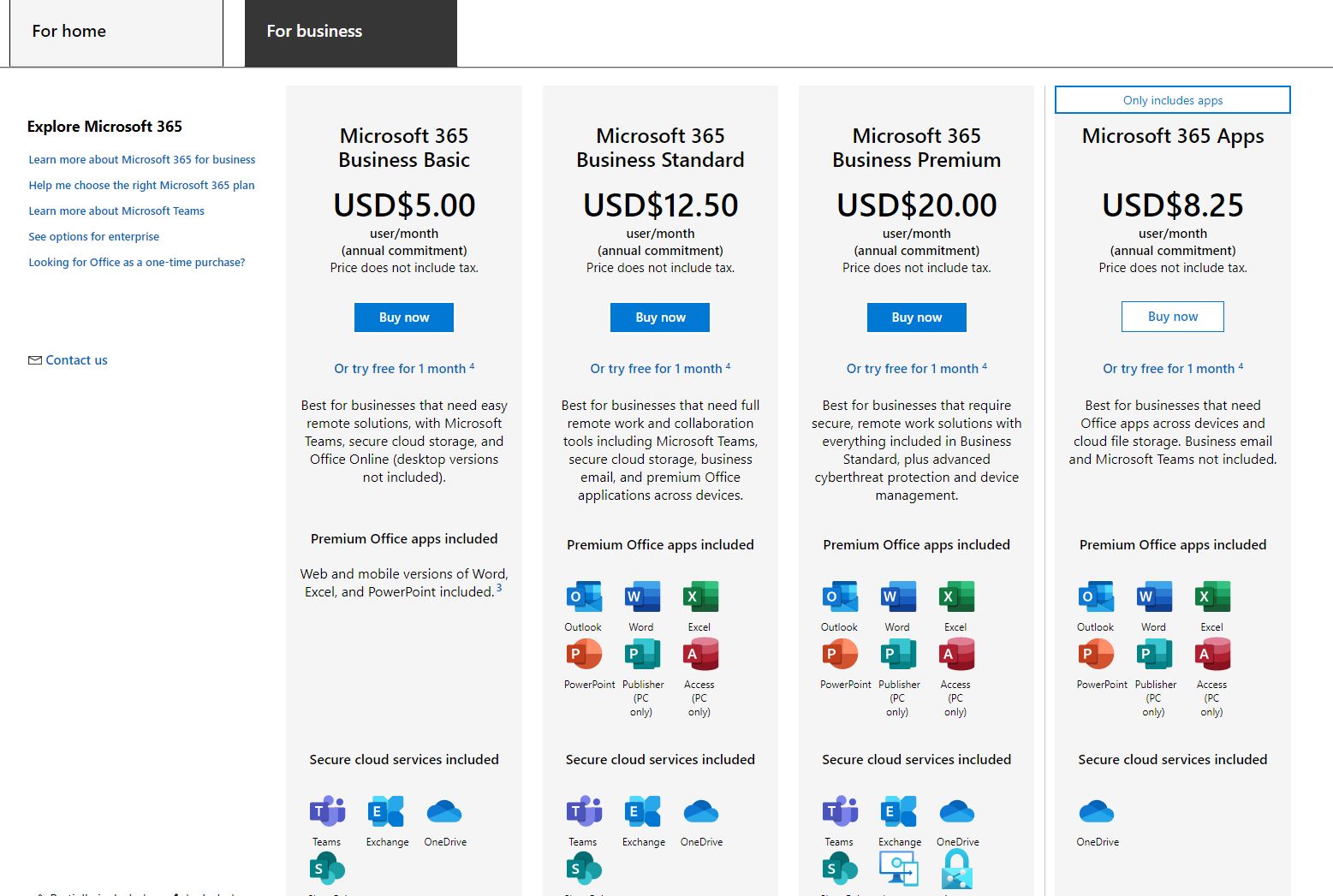
Buying Microsoft Office via Google Play Store – A Hidden Benefit
Many people in Pakistan are unaware of a hidden trick to subscribing at lower rates through the Google Play Store. Let’s break down how this works.
Why Is Microsoft Office Cheaper on the Play Store?
Google Play Store sets local currency pricing based on older exchange rates. This discrepancy can lead to significantly lower subscription costs when purchasing directly through the Play Store, potentially offering big savings.
Currently, Microsoft 365 Personal costs just PKR 630/month when subscribed via Google Play Store—nearly half the cost listed on Microsoft’s own website.
How to Subscribe via Google Play Store:
- Open Google Play Store on your Android device.
- Search for and download any Microsoft Office app (e.g., Microsoft Word, Excel, PowerPoint).
- Launch the app and sign in with your Microsoft account.
- Navigate to the subscription section within the app.
- Select Microsoft 365 Personal, and confirm your subscription details.
- Add or verify your payment method (Visa/MasterCard), and complete the transaction.
This method is straightforward and offers substantial savings. However, keep in mind Google or Microsoft may adjust these prices in the future as currency values fluctuate.
Common Issues & Troubleshooting When Purchasing Microsoft Office in Pakistan
Payment Declined Issues:
- Ensure your debit or credit card is enabled for online transactions.
- Check if your card has sufficient funds.
- Try using another Visa or MasterCard if the initial transaction fails repeatedly.
Regional Restrictions or Card Acceptance:
- Some local banks’ cards (UnionPay, PayPak) might not work online internationally.
- Visa and MasterCard from banks like HBL, UBL, Standard Chartered, Meezan Bank, and others usually work without issues.
Is Microsoft Office 365 Worth It?
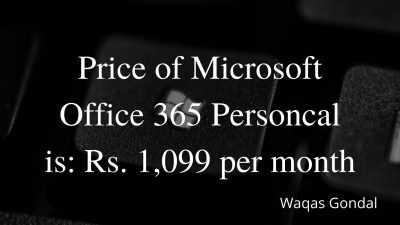
Absolutely. Microsoft 365 is highly recommended if you regularly create documents, spreadsheets, presentations, or simply need secure, robust cloud storage. The productivity suite significantly boosts your workflow efficiency, allowing you to access documents on the go and collaborate effortlessly.
Moreover, given the generous 1 TB cloud storage per user, the cost is highly justified when compared to other cloud services like Dropbox or Google Drive.
Tips for Getting the Most Out of Your Microsoft 365 Subscription:
- Use Cross-Device Synchronization:
Easily switch from your PC to smartphone without losing progress. - Regularly Backup Important Data:
Take advantage of your 1 TB OneDrive storage to keep essential files secure. - Collaborate Effectively:
Share documents seamlessly with team members or friends.
Final Thoughts & Reader Interaction
Microsoft Office 365 is undoubtedly an invaluable tool for boosting productivity and maintaining organized, efficient workflows. Subscribing from Pakistan is straightforward once you understand the nuances detailed above.
Did you find this guide helpful? Have you experienced any issues while subscribing to Microsoft 365 in Pakistan? I’d love to hear from you—please leave your feedback or queries in the comments section below.
Please share this article if it helped you, so others can benefit as well.
Happy productivity!
Quick FAQs
Q: Is there a free version of Microsoft Office available?
Yes, Microsoft provides limited free versions of Office apps online at Office.com, though they lack many premium features.
Q: Can multiple users share the same Microsoft 365 Personal subscription?
No, the Personal plan is intended for one user only. For sharing, opt for the Family plan.
Q: Can I cancel my subscription at any time?
Yes, subscriptions can be cancelled at any time from your Microsoft account page, and you won’t be billed further.
Stay productive, stay ahead!