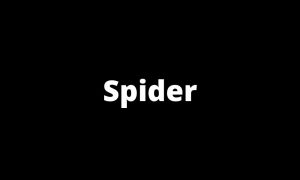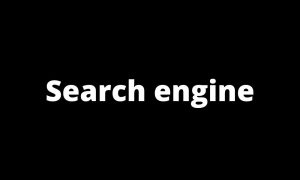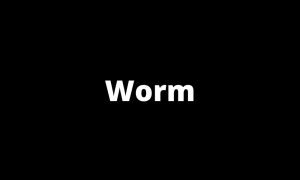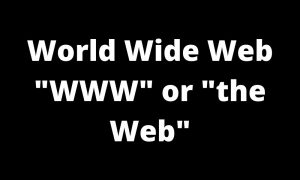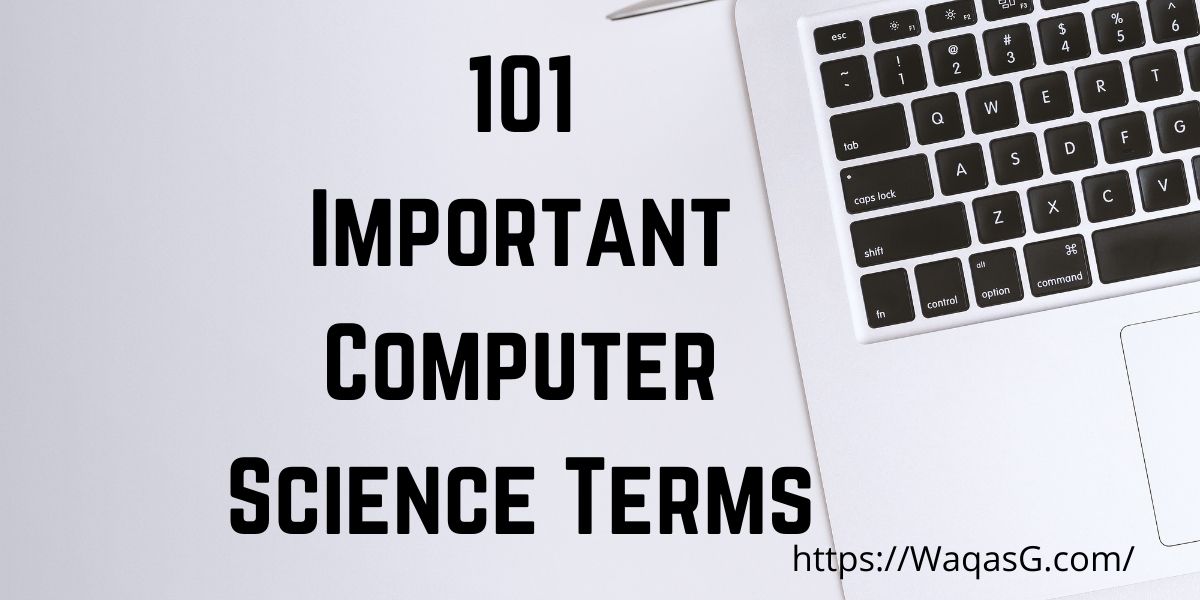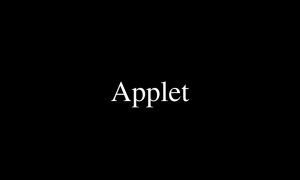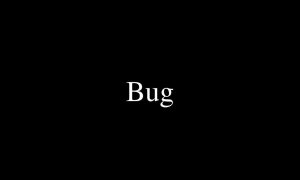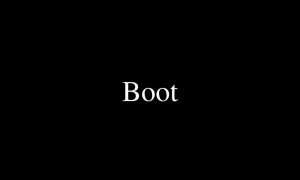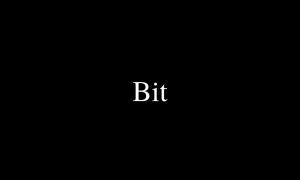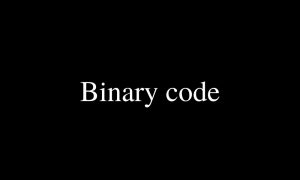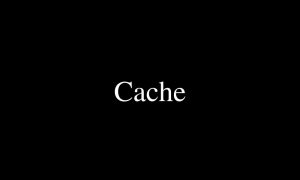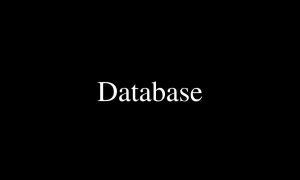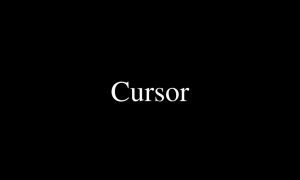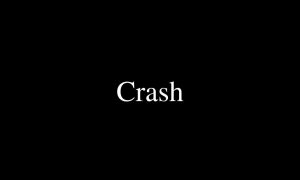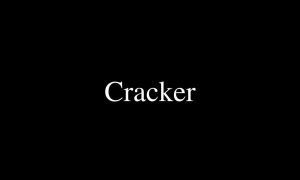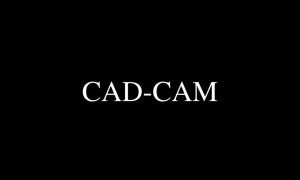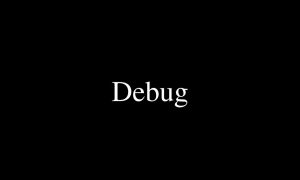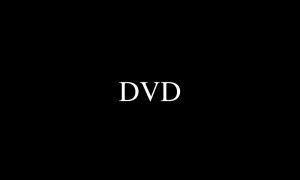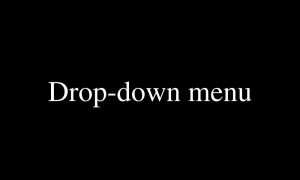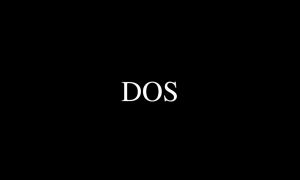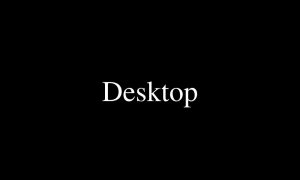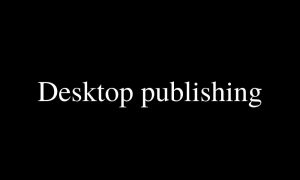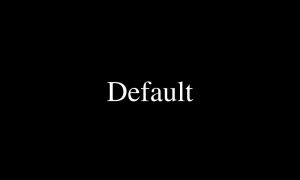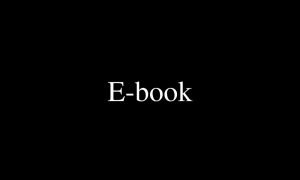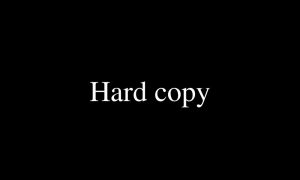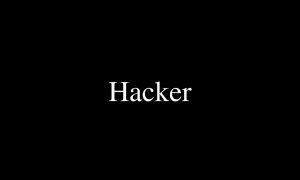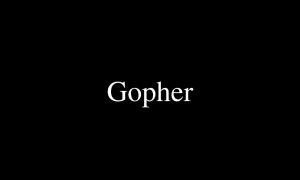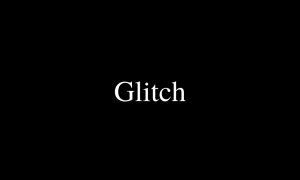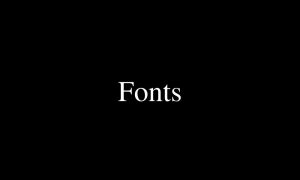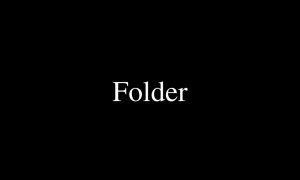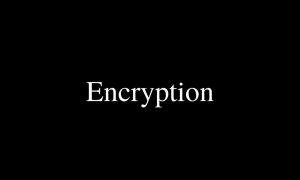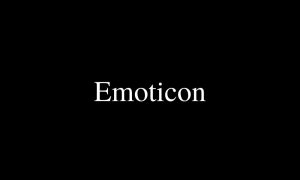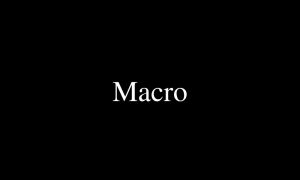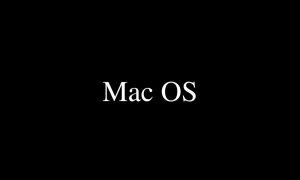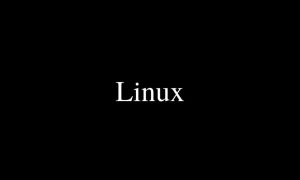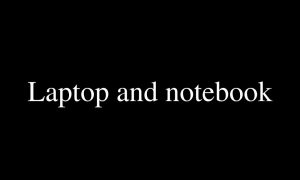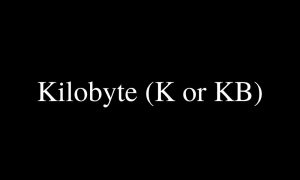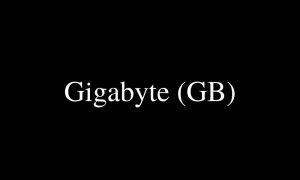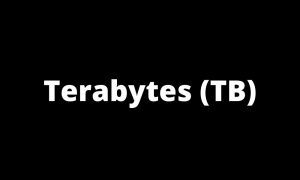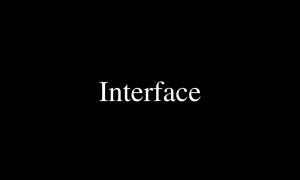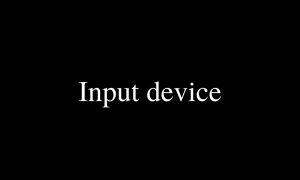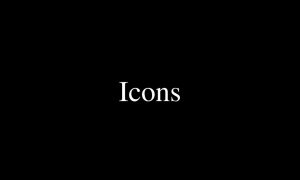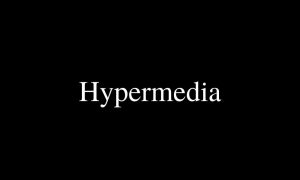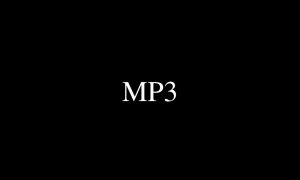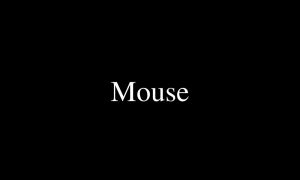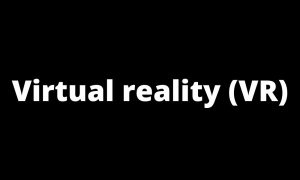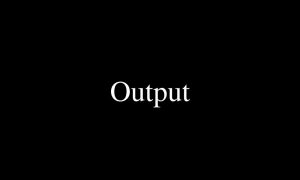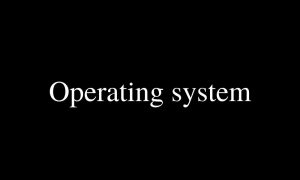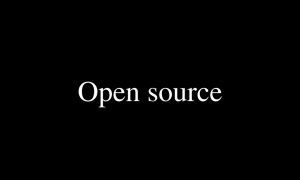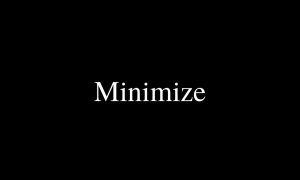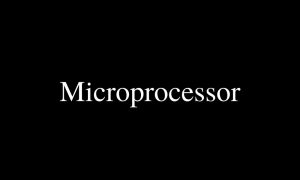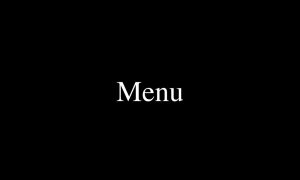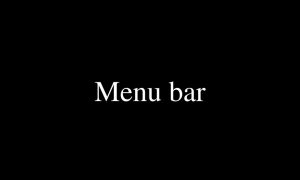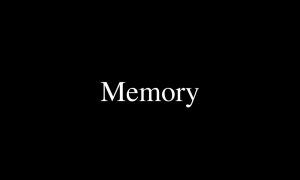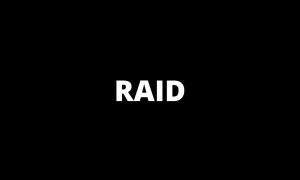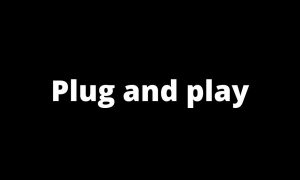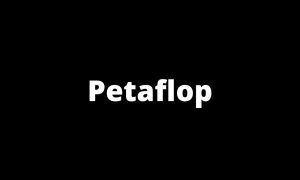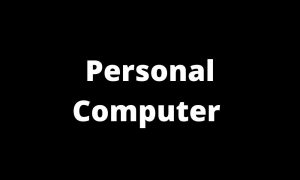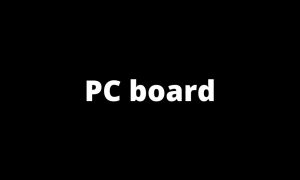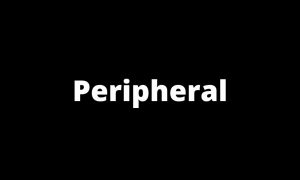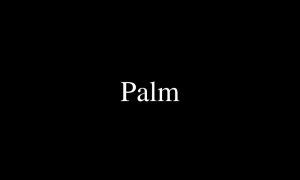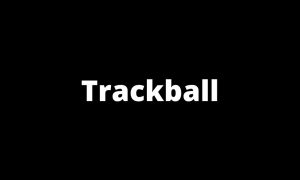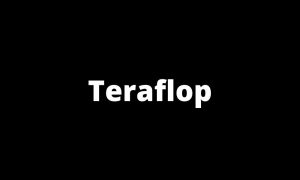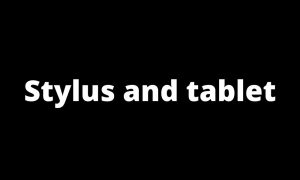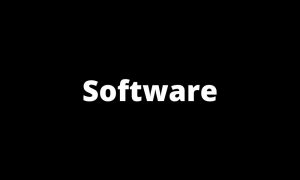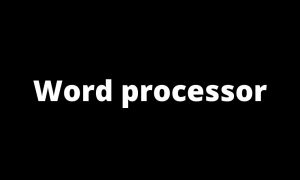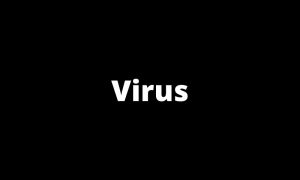Nowadays, many disciplined are present which were only=y one under
BS IT, BS CS, and BS SE are differently disciplined which are being taught under computer science. However, approximately 60% of the syllabus of these departments is the same. But a smaller difference in these disciplines can create a huge gap in the end.
This article is for those, who what to get admission in BS Information Technology, BS Computer Science or BS Software Engineering. Or anyone who wants to learn what is the difference between these disciplines and why computer science was sub-categorised under these classes.
History of Computer Science
In the early twentieth century, most people were alien to the evolving discipline of Computer Science. However, it is one of the essential departments in every science and technology university. At that time, people were reluctant to get an admission, work or even learn about Computer Sciences. As things started to improve by research and development. Computer Sciences become a very broad discipline. Therefore, big companies like IBM realized that Computer Science needs to be subdivided into smaller portions. So that people with relevant background and required skill set personal would be hired to increase the efficiency at the workplace.
Computer Science and Communication
These days everything depends on a computer either it is flight booking or communicating with your friends and family. In the early 1960s, ARPANET developed a protocol to communicate over a long distance by TCP/IP Protocol. The main objective of this protocol is to provide a mechanism to communicate with the required personal safely and securely. This discipline began to be known under Information Technology.
Problems in Software Development
In the 1950’s many companies evolved and incorporated computer into their business use. As things evolved bugs, issues and problems in Software become rampant. To address this issue, an independent person was required with relevant skills who have studied how to address problems in the phases of development. Therefore, Software Engineering as a discipline initiated which is making a great impact on the development process of Applications and software.
Difference Between BS IT, BS CS, and BS SE?
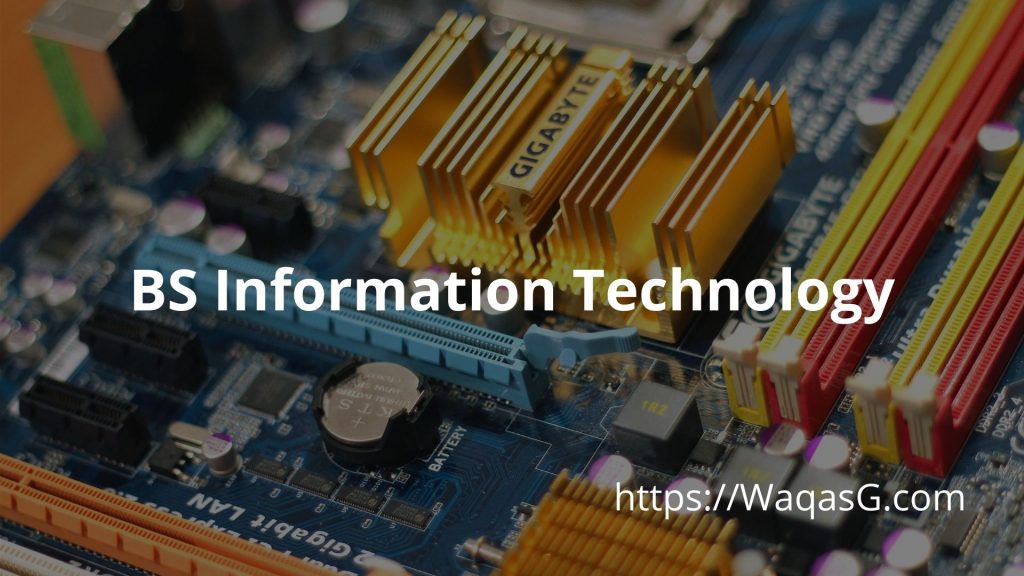
What is BS Information Technology?

BS Information Technology is one of the widely studied disciplines in the world as well as in Pakistan. This discipline mainly focuses on the development of a skill set to work under any department to implement and maintain an effective communication network. Therefore, the person in this field must have to create, install, and monitor routers, switches, and servers.
Lasts talk about the subjects of BS Information technology. As I have mentioned above around 60 % of the subjects of BS IT, CS and SE are the same. However, the rest of the 40% of the subjects belong to the networking domain.
Should I Get Admission in BS Information Technology (IT)?

If you want to learn and work in the communication domain, networking, and Servers. Then, yes this is the right discipline for you.
BS IT is for those who want to learn and work computer sciences without their prior background. Like, to get admission in BS Computer Science and Software Engineering pre-engineering or FS.c is mandatory. However, an individual with simple arts like FA can get admission to BS Information Technology.
Learn More About
How to buy iCloud storage from Pakistan
iCloud vs Dropbox vs Google Cloud Storage: Comparison
What is BS Computer Science (CS)?
This is the main discipline where research happens. Most of the people still give more importance to Computer Sciences than the rest of the disciples. Nowadays, it is more like a research discipline where most of the creative stuff is done.
Lasts talk about the subjects of BS Computer Science. Around 60 % of the subjects of BS CS, BS IT, and BS SE are the same. However, the rest of the 40% of the subjects belong to computer architecture, and algorithm development etc.
Should I Get Admission in BS Computer Science (CS)?
BS Computer Science (CS) is for those who have a solid computer science background like ICs and are willing to work in research and development.
If you are the one who wants to be a researcher and willing to leave your footprints on the list of researchers; or the one who wants to develop system software like an operating system. Then yes this is a better option for you.

What is BS Software Engineering (SE)?
BS Software Engineering is a pure development focused discipline. BS SE offers most of the subjects which teach about the creation and development of software, web apps and mobile applications. However, I have seen many individuals with BS Computer Science or even BS IT degree are doing software development in well-recognized software houses and companies.
Should I Get Admission in BS Software Engineering (SE)?

BS Software Engineering is one of the highest paying professions of the 21st century. As the age of information surges, more and more people have access to the Internet, computers, & mobile devices. Therefore, it is the need of the hour to have a web presence for every brand, company, and business.
To develop and maintain every company is hiring a developer or outsourcing the applications. Nowadays, companies register domain names even before registering a company.
If you are the individual who wants to develop desktop, web, or mobile apps. Then, yes you should get admission in BS Software Engineering. In the Software Engineering discipline, you need many skills to proceed in your career.
You may have to interact with clients to gather requirements through interviews. You must learn a programming language to better understand concepts. In addition to that Software Engineers may need to work overtime to meet the deadlines. It may be challenging for some; however, it is the nature of this discipline.
Conclusion
To sum up, BS IT, CS, and SE sub-disciplines of Computer Science. Now you have the basic know-how of these disciplines and can differentiate them clearly and concisely. As the trend is changing most of the people are getting their jobs bussed on skillset rather than degrees.
In the 2010s, Google announced that one can still apply for job applicants who do not have a college degree. As the tech giants and other companies realized; that good work comes with knowledge and experience rather than collecting college degrees.
In addition to that, people are frequently jumping from one job to another, one discipline to another. However, in my opinion, go for whatever you like, whatever you want to be, or whatever your passion is.
PS:
One can land his job as a software engineer even if one had studied BS Information Technology. But one needs to prove his skillset in the interview and problem-solving. These are the main differences I have observed over the period.
If you like this article, please share it with your friends and family to add up their knowledge.
Do you still have any question, feel free to ask in the comment section?
I have a few questions for you.
Did you ever face criticism for being study a certain department?
What was your first salary? As an IT professional, software engineer, or What?
Thank you for reading this article.
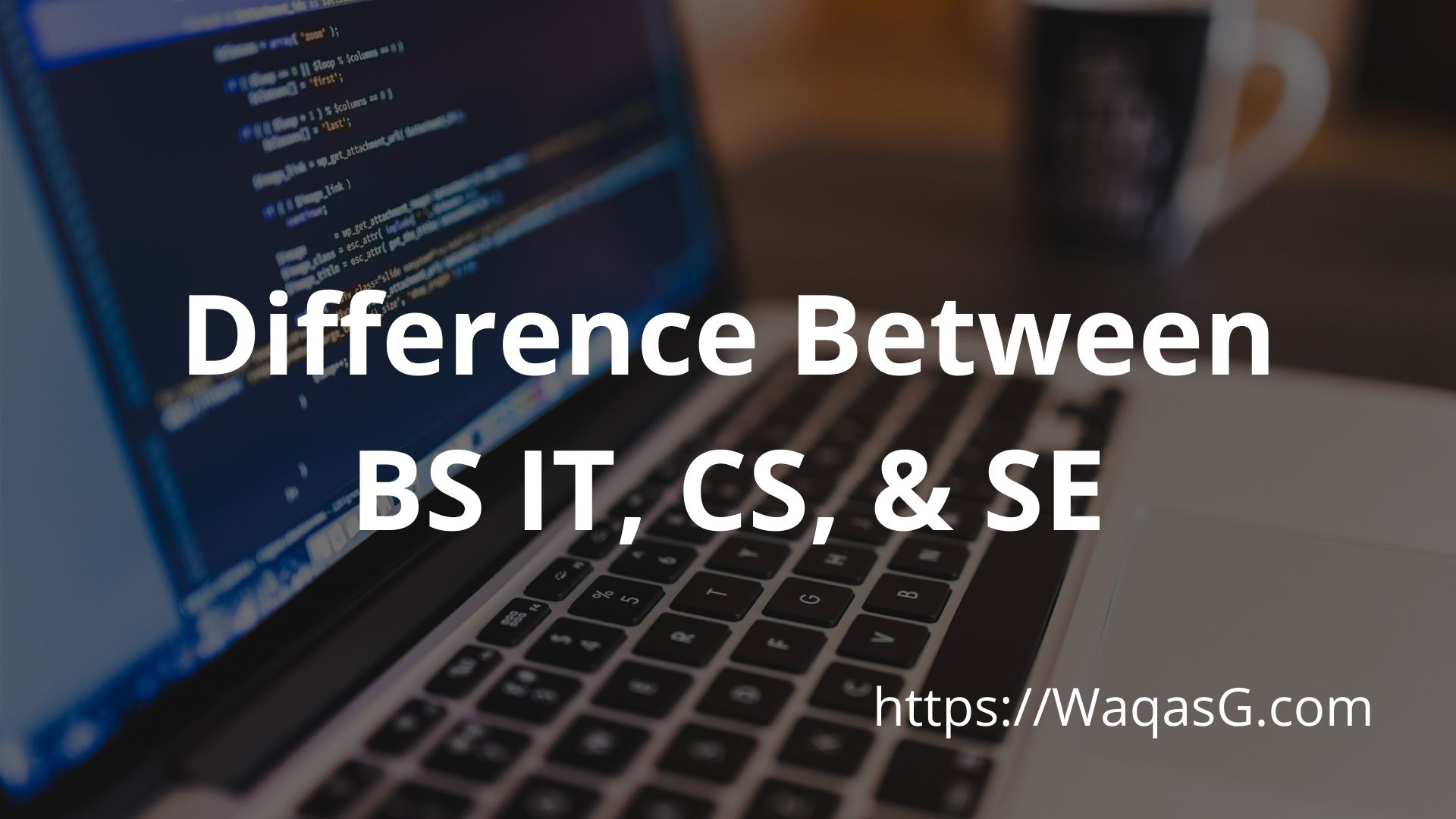
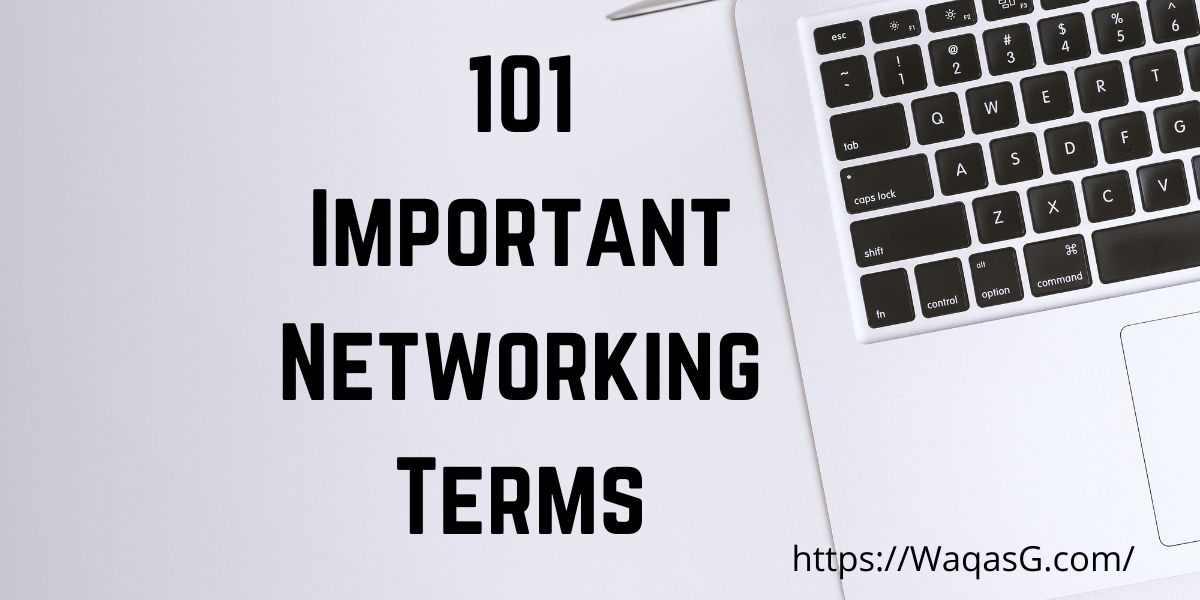
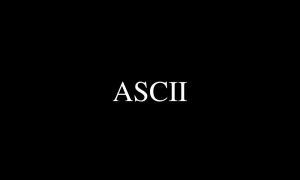


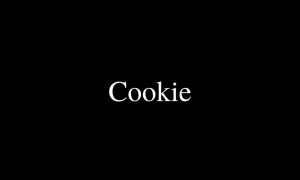



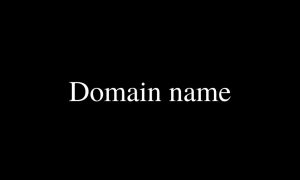
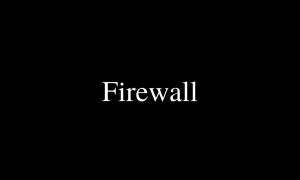
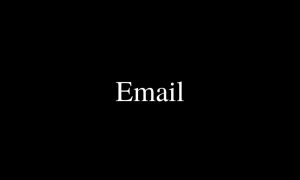
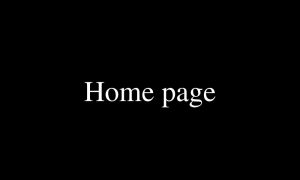
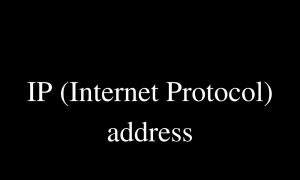
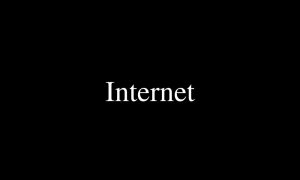
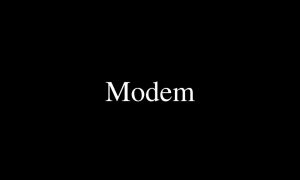

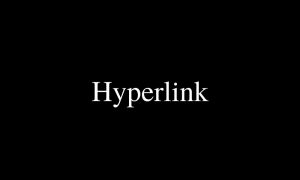



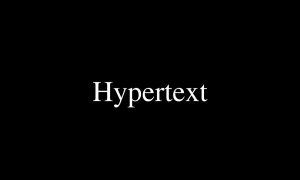
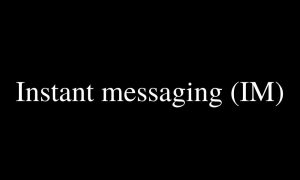
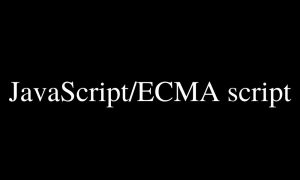
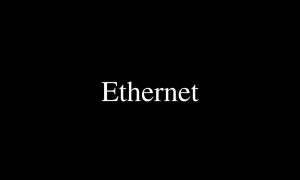
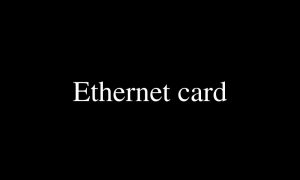
 Push Technology
Push Technology