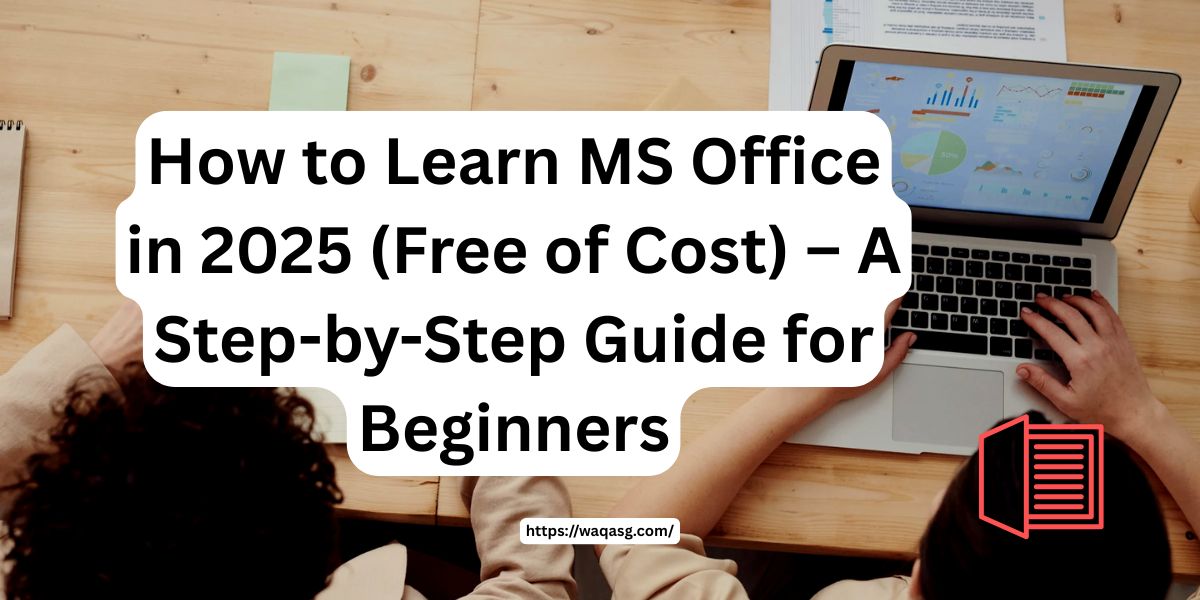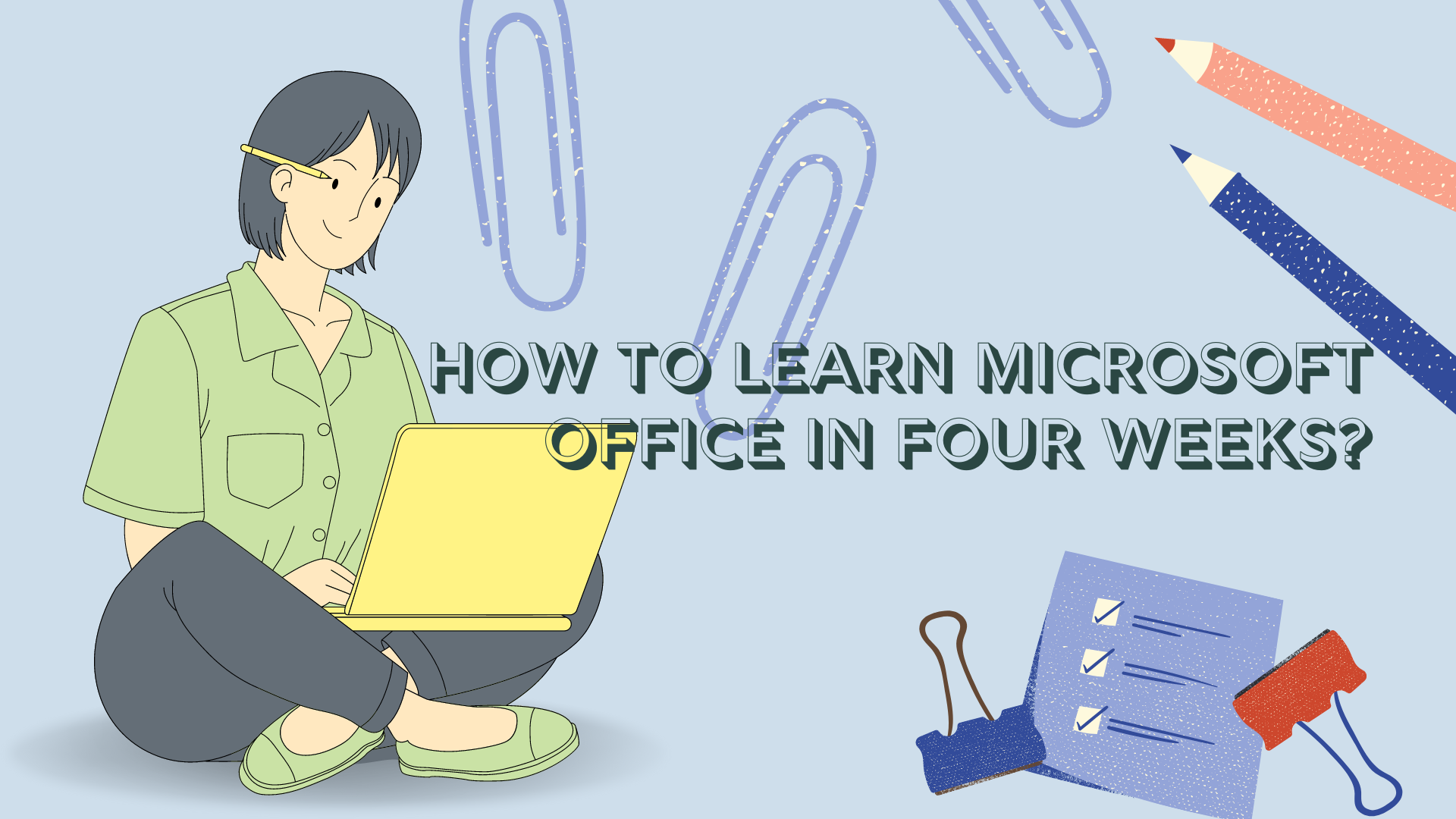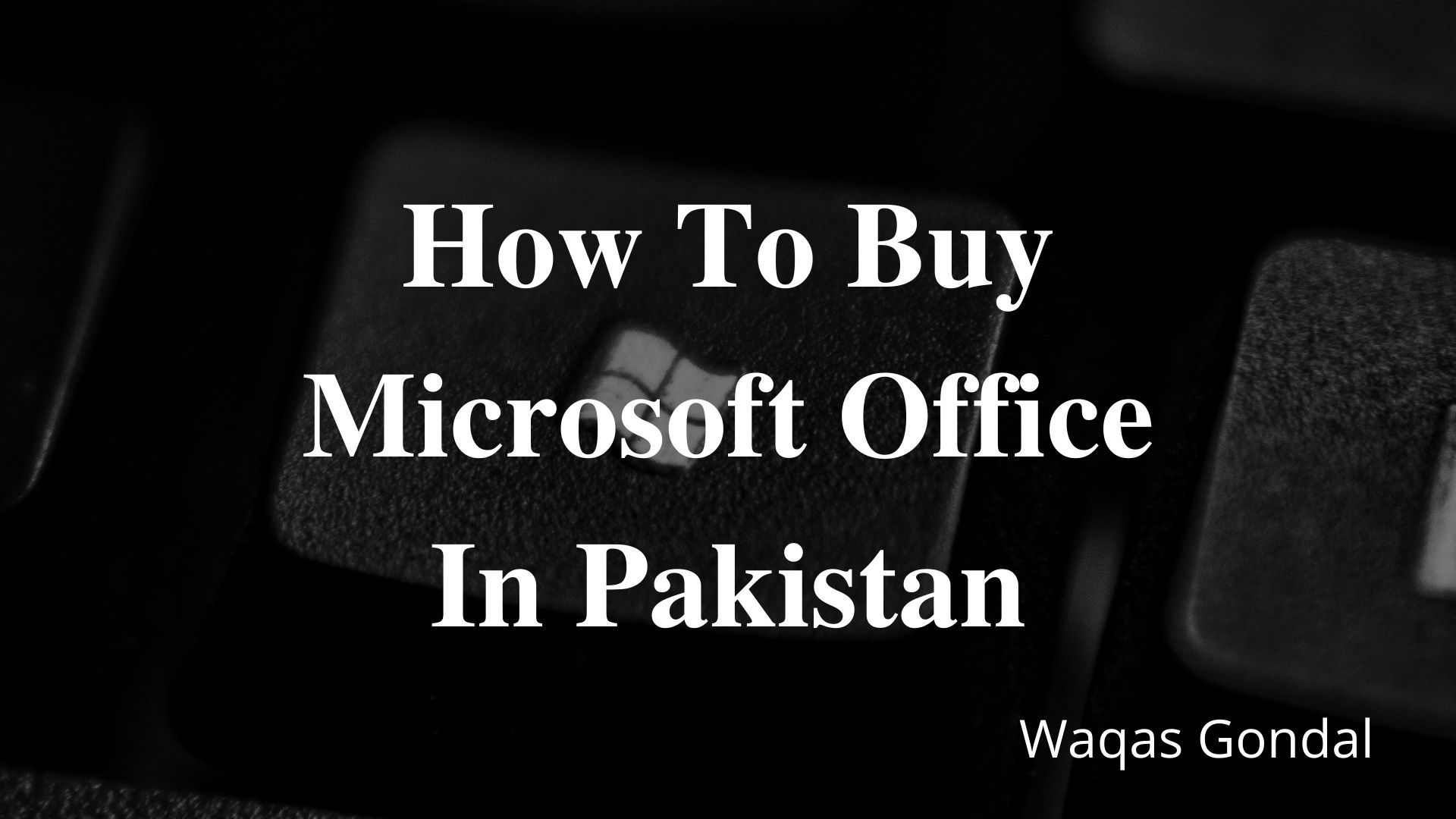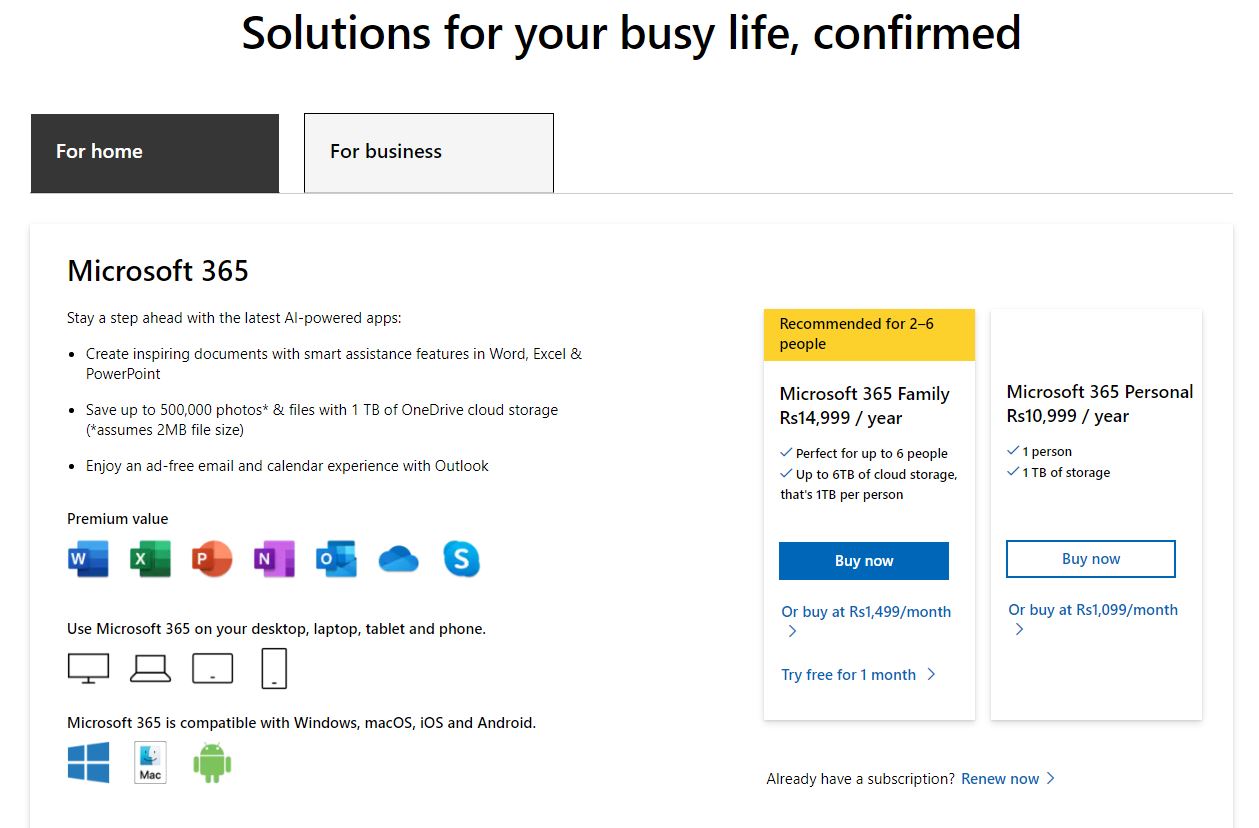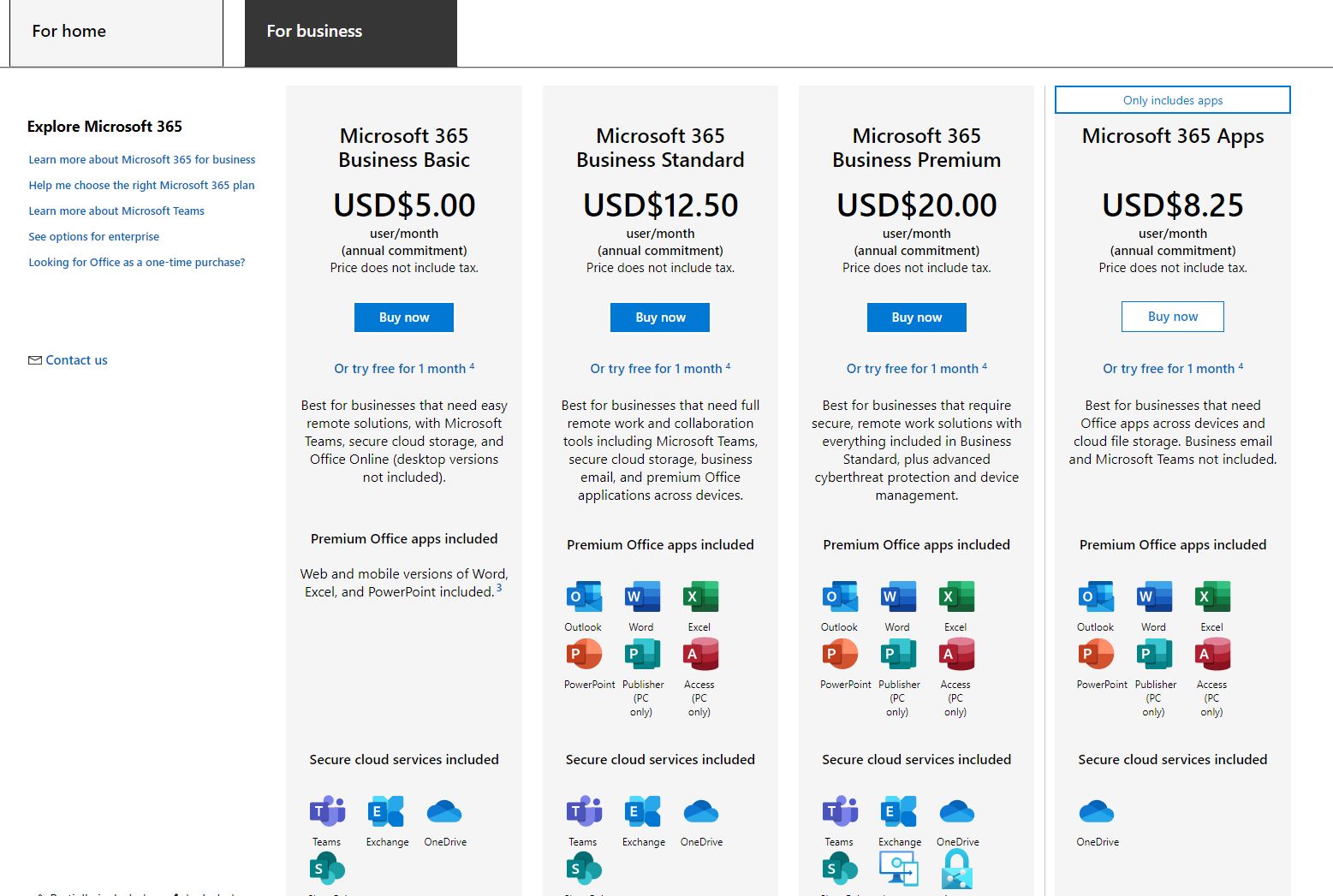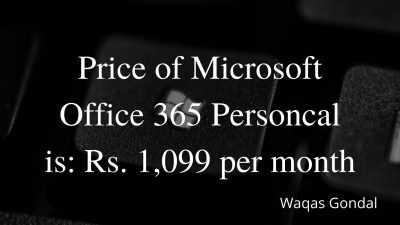Introduction
Whether you’re a student, a job seeker, or the one who is just looking to improve their digital skills, Microsoft Office (MS Office) is still one of the most essential tools in 2025. This can helps from writing documents in Word, crunching numbers in Excel, to creating stunning presentations in PowerPoint—MS Office is everywhere.
But here’s the good news for you: and that is you don’t need to pay to learn MS Office. By utilizing the right strategy, free resources, and a little consistency, you can master MS Office completely free of cost by staying the premises of your own home.
This is step-by-step guide shows you exactly how to learn MS Office in 2025 at your own pace, without spending a rupee.
Step 1: Know What’s Included in MS Office
Before you dive in, first of all, get yourself familiar with what MS Office” actually includes. The core apps are:
- Microsoft Word – for documents
- Microsoft Excel – for spreadsheets and data
- Microsoft PowerPoint – for presentations
- Microsoft Outlook – for email and scheduling
- Microsoft OneNote – for digital note-taking
- Microsoft Access – for databases (advanced users)
Most people focus on Word, Excel, and PowerPoint—so start there.
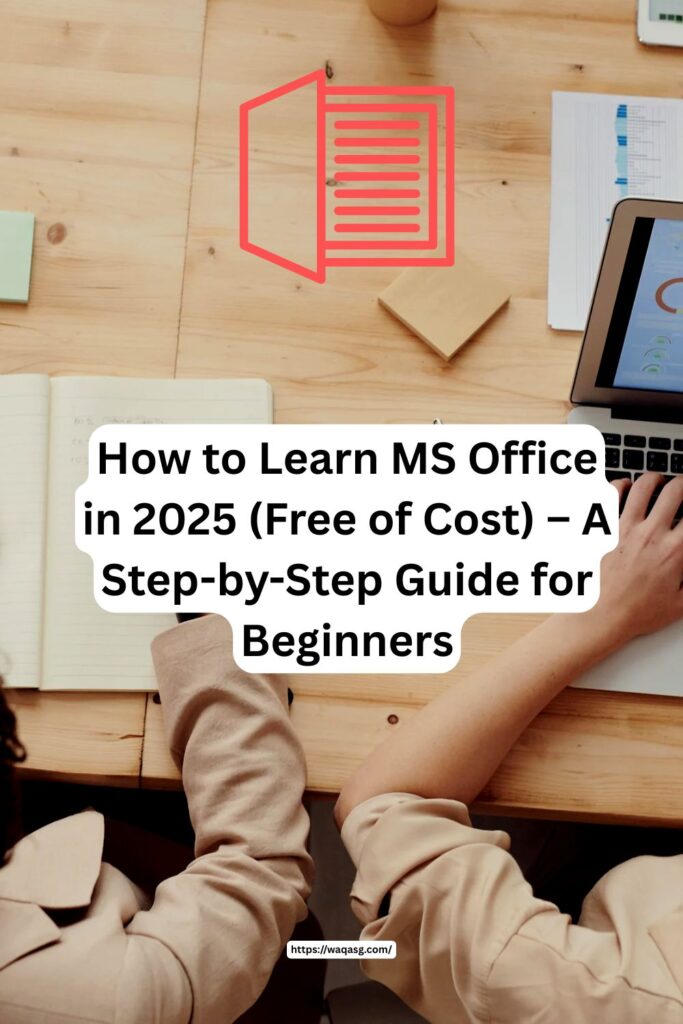
Step 2: Start with Microsoft’s Free Online Training
Microsoft itself offers 100% free training through its official website and learning platform.
Where to Go:
- Microsoft 365 Training Portal
- LinkedIn Learning (free with Microsoft account for some trials)
- Microsoft Learn
They provide:
- Video tutorials
- Interactive lessons
- Practice exercises
- Beginner to advanced levels
Tip: Bookmark the Microsoft Support site. It has in-depth how-tos on every feature.
Step 3: Use YouTube as Your Personal Tutor (Free & Practical)
YouTube is packed with free, high-quality MS Office tutorials in Urdu, Hindi, and English.
Recommended Channels:
- Kevin Stratvert – Former Microsoft employee with beginner-friendly tutorials
- Learnit Training – Deep dives into Excel, Word, and more
- ExcelIsFun – Best for mastering Excel formulas and data
- Urdu Tutorials Point – For native language learners in Pakistan
Search for:
- “MS Word tutorial for beginners 2025”
- “Excel basic to advanced free course”
- “PowerPoint free course step by step”
Tip: Create a free YouTube playlist to organize your lessons and track progress.
Step 4: Practice with Free Versions of MS Office
You don’t need to buy MS Office to practice. Microsoft offers free online access through your browser.
How:
- Visit www.office.com
- Sign in with a free Microsoft account
- Use Word, Excel, PowerPoint, Outlook for free (cloud-based)
You can create, edit, and save documents without installing anything.
Alternative Tools (compatible with MS Office):
- Google Docs, Sheets, Slides
- LibreOffice (offline alternative)
These help you practice file formatting, data entry, and presentations—even if you don’t have MS Office installed.
Step 5: Follow a Structured Learning Path
To avoid getting overwhelmed, learn one tool at a time. Here’s a beginner-friendly path:
Week 1–2: Learn
Microsoft Word
- Basic formatting (font, size, color)
- Page layout & alignment
- Headers, footers, and page numbers
- Tables, bullet points, and images
Week 3–4: Learn
Microsoft Excel
- Cells, rows, and columns
- Basic formulas: SUM, AVERAGE, COUNT
- Charts and data visualization
- Conditional formatting
Week 5–6: Learn
Microsoft PowerPoint
- Creating slides & layouts
- Adding images, text, and animations
- Slide transitions and templates
- Presentation tips
Tip: Practice by creating a resume in Word, a budget sheet in Excel, and a school or business presentation in PowerPoint.
Step 6: Test Yourself With Projects & Exercises
Learning is great—but practice makes perfect.
Try These Practice Tasks:
- Microsoft Word: Write and format a 2-page article
- Microsoft Excel: Create a monthly budget with charts
- Microsoft PowerPoint: Design a 5-slide presentation on your favorite topic
You can find free templates on:
- templates.office.com
- Google search: “Free Word/Excel/PowerPoint practice files”
Step 7: Earn a Free Certificate (Optional, But Helpful)
Want to prove your skills to employers or schools? Some platforms offer free or affordable certificates:
Options:
- Coursera (financial aid available)
- Alison.com – Free MS Office courses with certificates
- Microsoft Learn – Badges and certifications
- Digiskills.pk – Free digital skills courses for Pakistanis
Certificates help boost your CV or freelance profile on Fiverr/Upwork.
Step 8: Apply Your Skills in Real Life
Once you’re comfortable:
- Help a friend type a resume
- Offer to make a presentation for school or work
- Organize your expenses in Excel
- Join freelancing sites and offer data entry or formatting gigs
The more you use it, the better you’ll get.
Step 9: Keep Learning & Stay Updated
Microsoft regularly updates its apps. Stay sharp by:
- Following tech YouTube channels
- Reading tips on Microsoft blogs
- Joining Facebook or WhatsApp groups for learners
- Subscribing to newsletters like “MakeUseOf” or “HowToGeek”
Final Thoughts: You Don’t Need to Pay to Learn MS Office in 2025
You just need:
- Internet access
- A free Microsoft account
- Willingness to practice a little every day
Whether you’re prepping for a job, freelancing, or boosting your digital skills, learning MS Office is a smart move—and now more accessible than ever.
Start today. Keep it simple. And remember: consistency beats intensity every time.