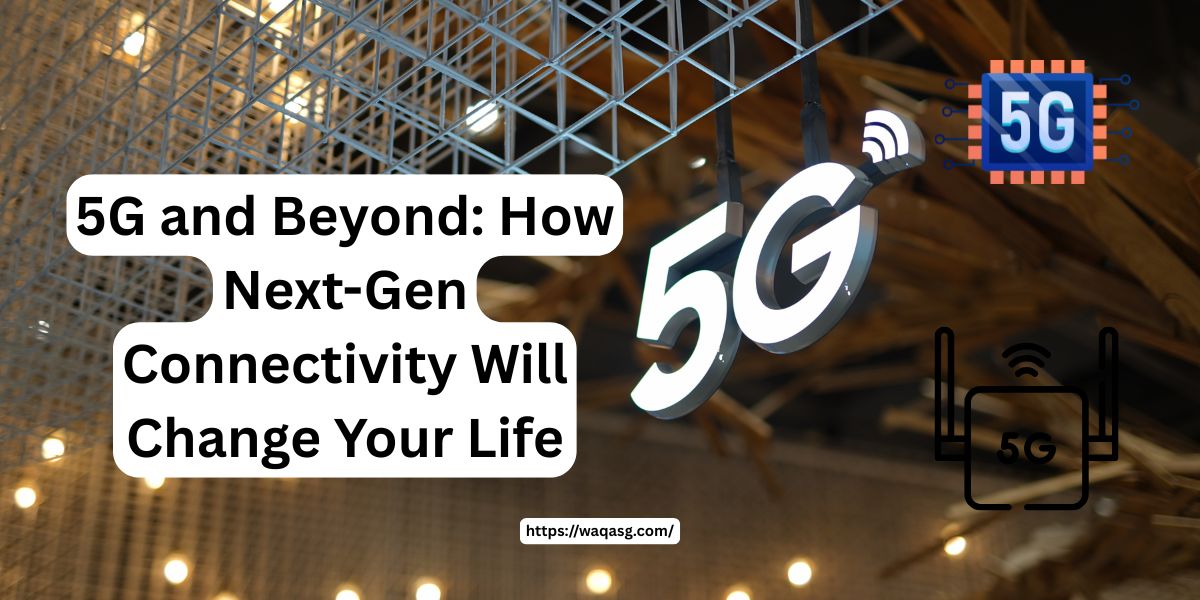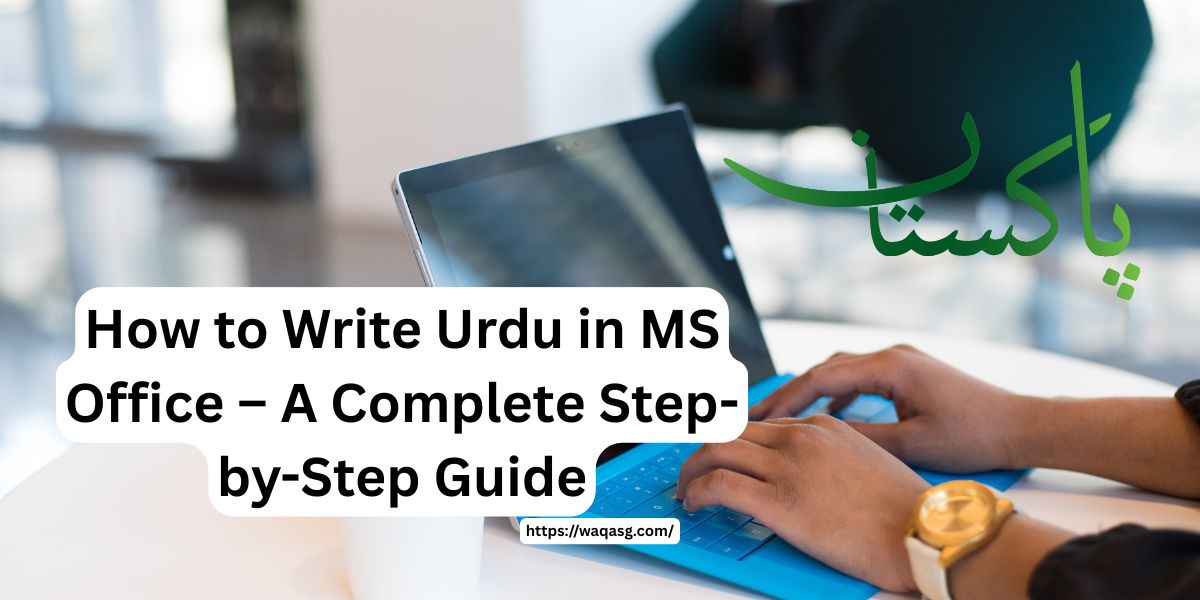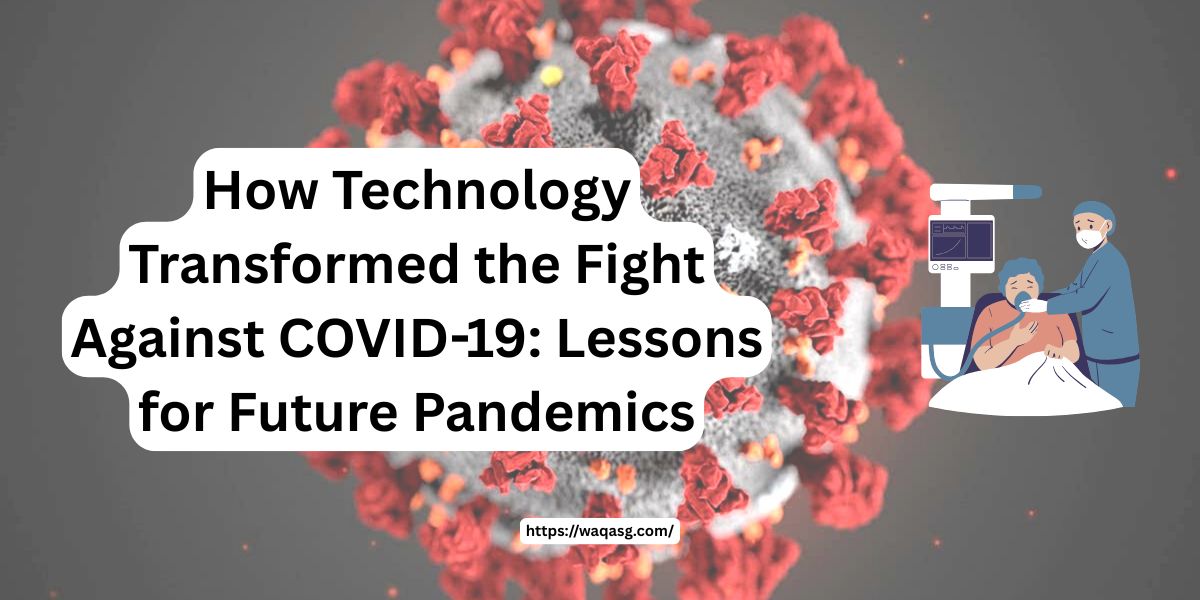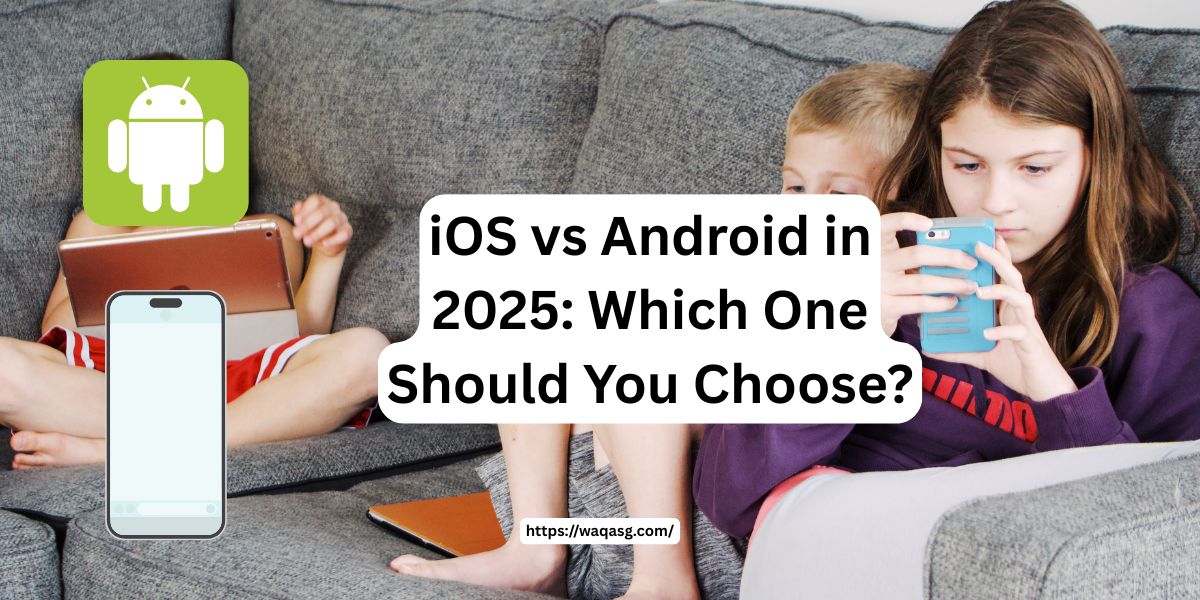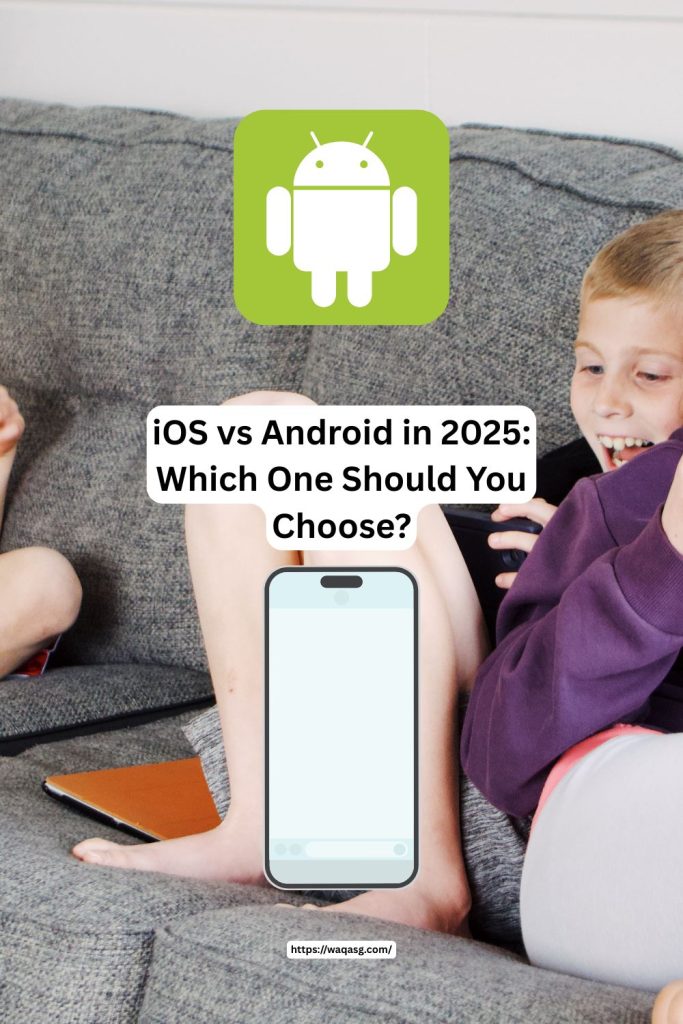Imagine downloading your favorite Netflix show in less time than it takes to pour your morning coffee. In other scenario assume a world where video calls feel as natural and smooth as chatting with friends at a café. What in case your doctor could diagnose and treat you remotely like as in real-time with nearly no delay?
This isn’t just futuristic dreaming; fortunately this is what life looks like as we dive into the era of 5G and beyond.
Connectivity is rapidly evolving, and whether you’re tech-savvy or just curious about what the future holds, understanding how 5G (and eventually 6G!) will shape our daily lives is incredibly valuable.
Let’s take a practical, clear, and relatable journey through the exciting world of next-gen connectivity.
What Exactly Is 5G? (Explained Simply)
You’ve probably heard the buzzword “5G,” but what exactly does it mean?
In simple terms, 5G stands for “fifth-generation” cellular network technology, designed to dramatically improve mobile internet speeds, reliability, and network responsiveness (latency). Compared to the 4G LTE technology most of us use today, 5G networks promise speeds roughly 10 to 100 times faster.
But it’s not just about speed although it’s about making every online interaction more seamless, immersive, and responsive.
How 5G Will Transform Your Daily Life
Streaming and Entertainment: Goodbye Buffering!
Remember the frustration of a buffering video right at the exciting part of your favorite movie? With 5G, buffering might become a distant memory.
As someone who loves watching live sports or binge-watching series, I’ve often wished for an instant loading experience. With 5G, high-definition content (including ultra-high-definition or 4K videos) streams instantly, no matter where you are.
Practical example: Imagine you’re commuting home on the train. With 5G connectivity, you can stream a full 4K Netflix episode smoothly, without interruptions—even as you travel through crowded cities or rural areas.
Remote Work: Seamless Video Calls from Anywhere
Working remotely has become the norm for many of us. But connectivity issues during important meetings can be frustrating (we’ve all been there!).
5G changes the game by virtually eliminating lag, providing crystal-clear video calls, and enabling seamless collaboration. With 5G connectivity, you can confidently work from home, a coffee shop, or even a beach and knowing you’ll maintain professional-quality communication.
Lesson learned: A solid connection can significantly boost productivity. As networks evolve, consider investing in devices (smartphones, laptops) compatible with 5G to fully leverage its capabilities.
Beyond Smartphones: The Impact of 5G on Smart Cities and IoT
5G doesn’t just improve smartphone usage—it revolutionizes entire communities. Smart cities and the Internet of Things (IoT) rely heavily on ultra-fast connectivity to function smoothly.
Smart Homes and Cities: Everyday Life Gets Easier
Imagine waking up in the morning as your smart alarm communicates seamlessly with your coffee maker, thermostat, and shower. Everything is coordinated and optimized thanks to instantaneous communication facilitated by 5G networks.
On a broader scale, smart cities leverage 5G technology for:
- Traffic control: Smart traffic lights adjusting dynamically in real-time, reducing commute times.
- Energy efficiency: Street lights and power grids that optimize themselves to save energy.
- Public safety: Faster emergency response through instant communication.
Practical tip: When buying new gadgets or home appliances, choose those supporting 5G or IoT integration to future-proof your home.
Healthcare Revolution: Real-Time Remote Treatments
5G connectivity enables innovations like remote surgery and telemedicine to become practical realities. Doctors can remotely operate specialized equipment miles away by saving lives, especially in rural or isolated areas.
Insight: In the near future, your regular doctor visits might become virtual, saving you time while maintaining the same quality of healthcare.
What’s Next After 5G? Meet 6G and Beyond
You might be thinking, “5G sounds great, but what’s after that?”
That’s where 6G enters the scene. Although still in early stages, 6G is expected around 2030, bringing another leap forward and think not just faster speeds but even smarter connectivity, integrating AI to create truly responsive, adaptive networks.
With 6G, connectivity could become so immersive and instantaneous that virtual and augmented reality (VR/AR) might become as common and comfortable as scrolling social media is today.
Common Misconceptions About 5G (Quick Reality Check)
As exciting as this technology is, misconceptions persist. Let’s quickly clear a few of them:
- Myth: “5G poses health risks.”
- Reality: Extensive research by global health organizations (WHO, FCC, etc.) has shown 5G frequencies are safe, adhering strictly to international safety standards.
- Myth: “5G is only useful for smartphones.”
- Reality: As we’ve discussed, 5G benefits many areas such as healthcare, transportation, entertainment, and education.
Getting Ready for the 5G Era: What You Can Do Today
Here are some actionable tips for smoothly transitioning to this faster, smarter world:
- Upgrade Wisely: Next time you’re upgrading your phone or laptop, prioritize 5G compatibility.
- Stay Informed: Follow tech blogs (like this one!) to keep updated with the latest advancements and device recommendations.
- Plan for the Future: Consider investing in smart home devices that integrate seamlessly into 5G networks to enhance your home lifestyle.
- Protect Your Privacy: Faster networks mean more connected devices. Always ensure you’re using secure passwords, VPNs, and updated software to maintain your digital safety.
My Personal Takeaway on 5G (and Why It Matters)
As someone fascinated by technology, I’ve realized 5G isn’t merely about fast internet—it’s about drastically improving the quality of life. Whether that’s saving precious time, improving public safety, making healthcare more accessible, or simply enhancing entertainment, 5G connectivity touches every aspect of our daily routines.
Even more exciting is imagining the possibilities of what’s next—6G, smart communities, and connected lifestyles where every device seamlessly enhances our lives without us even thinking about it.
Wrapping It Up: Connectivity for a Better Future
We’ve covered a lot, from what 5G is to how it’ll shape your day-to-day experiences and what you can practically do to embrace this shift.
Here’s a quick summary of the key points we’ve explored:
- 5G delivers dramatically improved speeds and reliability compared to current networks.
- It will enhance everyday experiences—streaming, remote work, smart homes, and more.
- Beyond smartphones, 5G enables smart cities, IoT devices, and healthcare innovations.
- Preparing for 5G means choosing compatible tech and staying informed.
- 6G, while still a few years away, promises to take connectivity even further.
Connectivity is no longer just about accessing the internet—it’s about building a better, more efficient, and connected future.
I hope this guide gave you clarity on how 5G and next-gen connectivity will practically change your life. If you’re excited to explore more or have any questions, feel free to share your thoughts in the comments below!
Ready to embrace the future of connectivity? Stay tuned, stay informed, and let’s step into the next generation together.