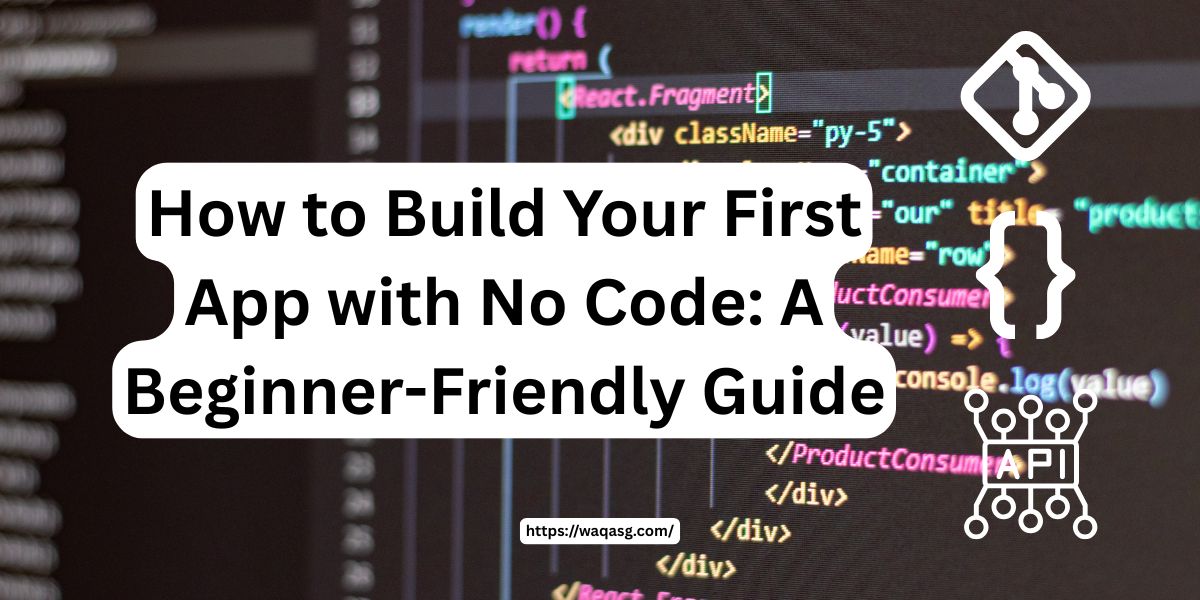
How to Build Your First App with No Code: A Beginner-Friendly Guide
Ever dreamed of turning your awesome app idea into reality, but felt overwhelmed because coding seemed out of reach? Good news—you don’t need to know a single line of code to bring your vision to life. Welcome to the exciting world of no-code app building!
In this post, we’ll explore what no-code platforms are, recommend some great tools you can start with, and guide you step-by-step through building your very first app. Whether it’s a simple to-do list, a mouth-watering recipe app, or a handy budget tracker, you’ll finish this post empowered to start building right away.
Let’s dive in!
What Exactly Is “No-Code”?
“No-code” simply means creating apps and software without writing traditional programming code. Instead of coding languages like JavaScript or Python, you’ll use visual tools—think drag-and-drop features, customizable templates, and easy-to-use interfaces—to build your app quickly.
Here’s why no-code matters:
- Accessibility: Anyone can build an app, regardless of their technical background.
- Speed: You can turn your idea into a working prototype in days (or even hours!).
- Cost-effective: You can test and validate your ideas without spending a fortune on developers.
Popular No-Code Platforms You Can Use Today
Here are some beginner-friendly platforms worth exploring:
- Glide: Perfect for turning Google Sheets data into sleek mobile apps instantly. Great for beginners who want quick results!
- Adalo: Ideal for mobile apps with beautiful, customizable designs and easy-to-use features.
- Bubble: Powerful and flexible enough for complex apps. Bubble offers amazing functionality and scalability.
- Thunkable: Great for beginners, it lets you build mobile apps with intuitive drag-and-drop functionality, ideal for both Android and iOS.
Each has its strengths, so picking the right one depends on your goals (we’ll touch on that in a bit!).
Step-by-Step: Building Your First App (A Simple To-Do List)
Let’s make something easy and useful—a to-do list app!
Step 1: Choose Your Platform
For this example, we’ll use Glide because it’s beginner-friendly and quick.
Step 2: Prepare Your Data
- Create a simple spreadsheet in Google Sheets. Label the first column Task and the second column Done (to mark completed tasks).
- Populate a few rows with example tasks.
Step 3: Connect Glide to Your Data
- Click “New Project” in Glide, select your Google Sheet, and hit Create App.
- Glide automatically builds your app interface based on your spreadsheet!
Step 4: Customize Your App
- Use Glide’s intuitive design tools to style your app—add colors, icons, and customize the layout.
- Add interactive features like checkboxes or switches to mark tasks as done.
Step 5: Test Your App
- Glide lets you preview your app instantly. Play around with it, add tasks, check them off, and see how your creation functions in real-time.
Tips: Choosing the Right Platform for Your Goals
Not every platform suits every idea. Here’s a quick guide:
- Simple data-driven apps (e.g., recipes, directories): Glide or Airtable
- Highly visual, design-driven mobile apps: Adalo or Thunkable
- Complex apps requiring logic and scalability: Bubble
Choose the platform that best fits your app’s complexity and your comfort level.
You’re Ready—What’s Next?
Congrats! You’ve built your first no-code app. What’s next?
- Share and Publish: Most no-code platforms offer easy ways to publish your app directly to the web, iOS, or Android.
- Gather Feedback: Share your app with friends, family, or a small user group. Their feedback will help you improve.
- Join the No-Code Community or forums for your chosen tool are amazing resources to learn, grow, and connect.
Final Thoughts: Your App Journey Begins Here!
Building your first app without code isn’t just empowering—it’s addictive! You’ve taken the first step, and now the possibilities are endless. Keep experimenting, stay curious, and don’t be afraid to build, fail, and improve. After all, every amazing app started with someone willing to learn and take action—just like you.
Happy building!

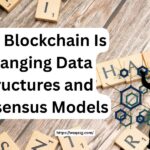

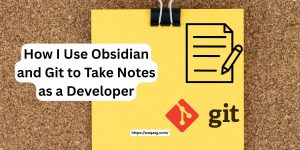
No comment yet, add your voice below!